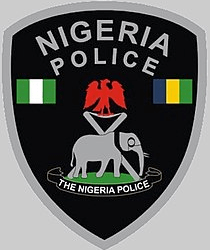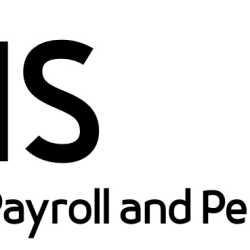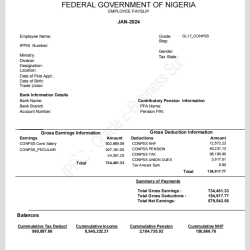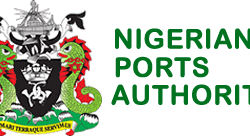IPPIS payslip is a monthly document generated after calculation of salary is made. It contains both the employee basic details and the payment information.
Although manual input is sometimes required, the payslip, to a large extent, is automatically created for every federal government staff on the IPPIS platform.
Payslip becomes available usually after payment of salary for the month has been made.
How to get my IPPIS payslip
The IPPIS role player in the payroll section (salary section) would issue your payslip to you on request; but with time, there will be self-service opening for you to generate your payslip on the internet or e-mailer that would be sending your payslip to your email just like you have statement of your account on your e-mail.
Reference: ippis.gov.ng/support
How to check my IPPIS payslip
To check your IPPIS payslip you will first open the payslip document. It’s a PDF file. (You can get the payslip online or from either the Accountant or HOD Admin in your place of work.)
A sample of IPPIS payslip
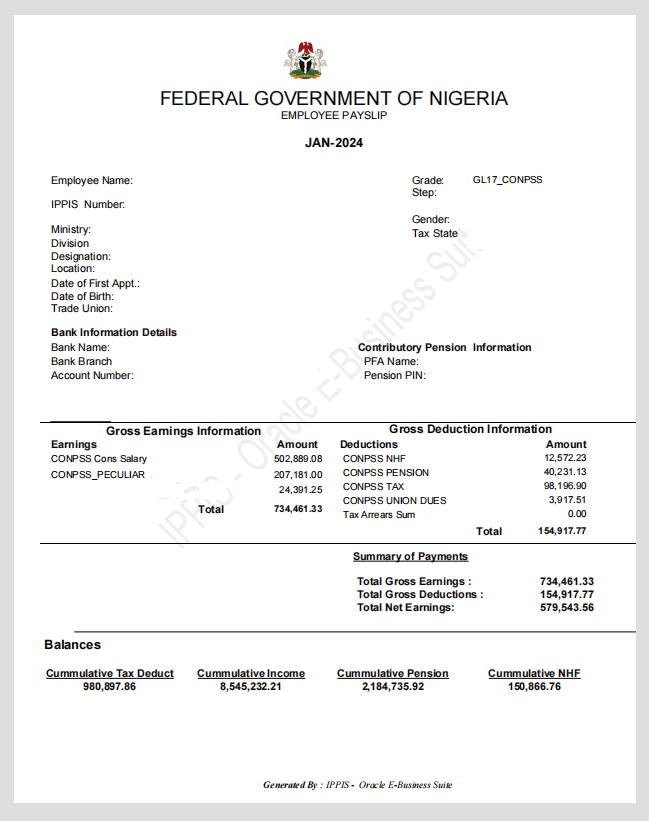
When you access it then take the following steps:
(A) On computer
After you’ve opened it, type Ctrl + F, write your name and press Enter.
(B) On phone
After opening, if you’re using WPS on your phone then tap on the options icon on the top right corner of the interface. It’s a symbol made of 3 vertical dots.
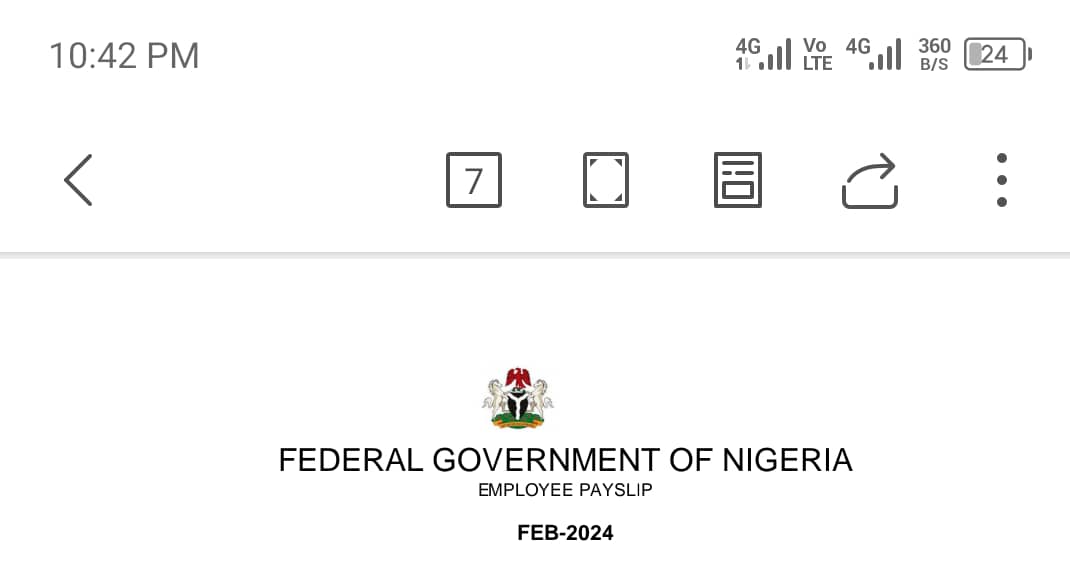
After you’ve touched it more options will emerge.
Now choose the option ‘Find’ then write your name and press the search icon on your phone’s keypad.
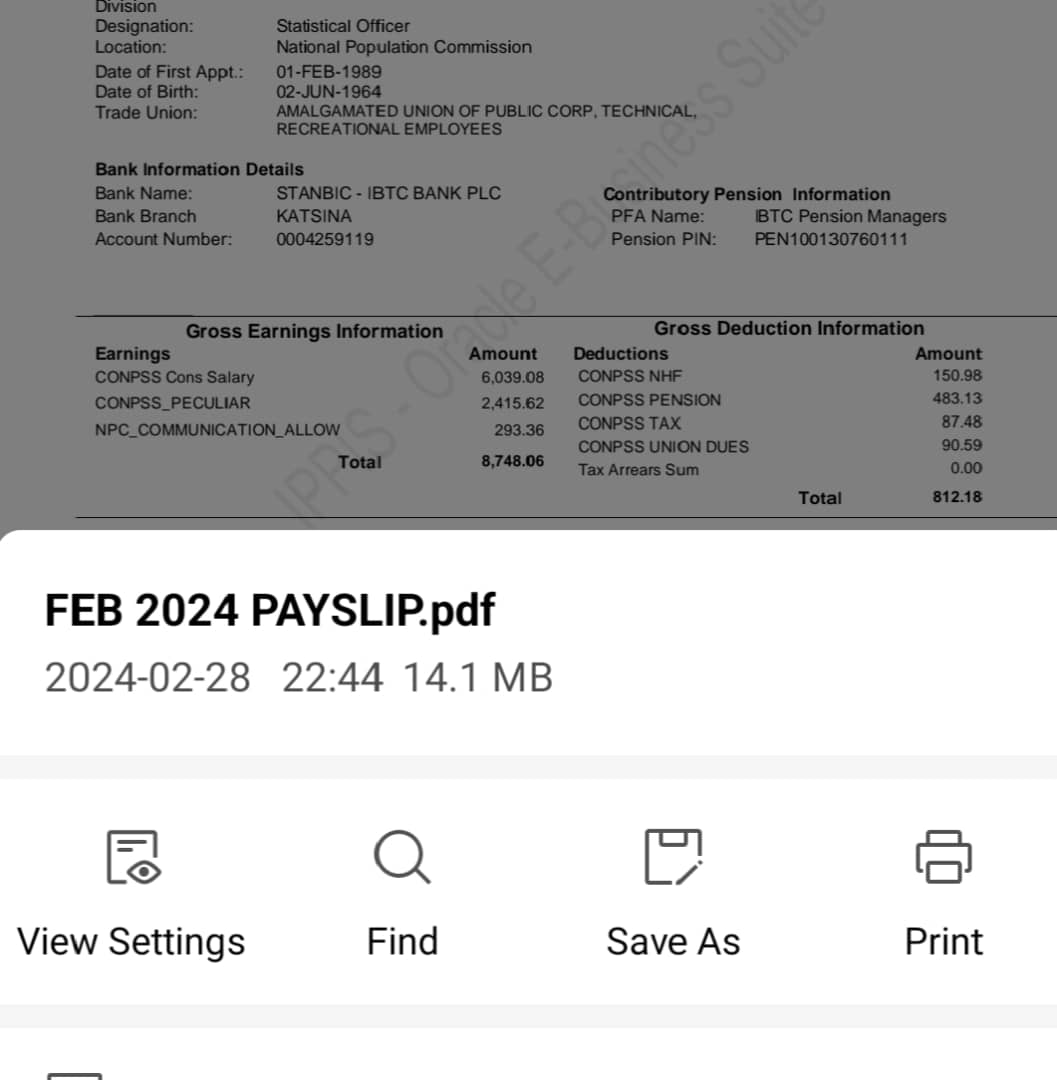
When writing your name write only one, example, your surname or your first name. PDF search queries don’t accept compound names.
If many people have your name in your MDA (Ministry, Department or Agency) the search result will produce a lengthy list of similar names. To avoid it you may search for your payslip using your bank account number.
More on IPPIS payslip
An IPPIS payslip is a monthly generated document for every federal government staff on the IPPIS platform.
It is made after the calculation of salary figures and made available to limited persons.
Payslip becomes available usually after payment of salary for the month in question has been made.
IPPIS
Integrated Payroll and Personnel Information System (IPPIS) is Nigeria’s federal government payroll administration department meant to improve the effectiveness and efficiency of payroll service delivery for federal Ministries, Departments and Agencies (MDAs).
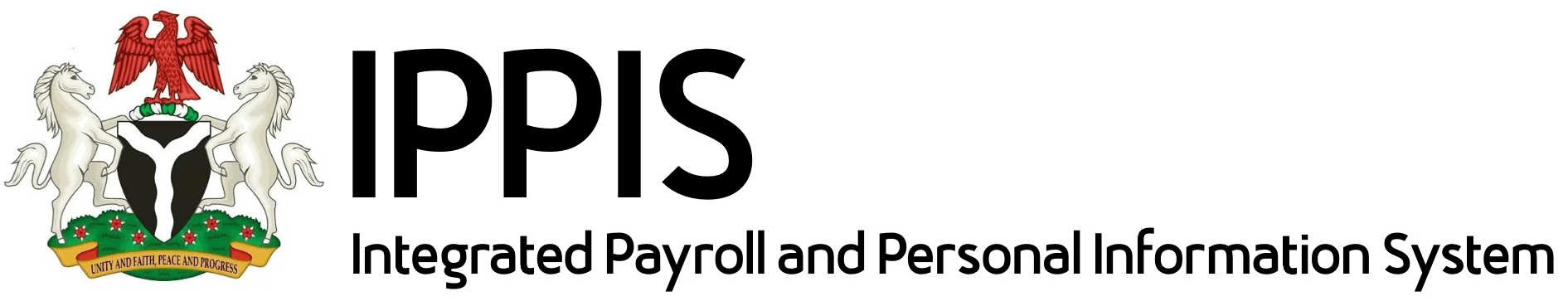
IPPIS is an Oracle HCM solution that enables end to end management of all staff personnel and payroll management system. (Oracle is a US software company).
The system (IPPIS) performs gross-to-net calculations, including computation of the tax deductions, union dues, PFA among others.
What IPPIS does
Management of FGN employees records
Payment of Salary and Wages to FGN employees
Deductions of taxes and other third payments
Remittance of payroll deductions to third party
Enrolment of employees into IPPIS database
IPPIS is under the Office of the Accountant-General of the Federation responsible for payment of salaries and wages directly to Government employee’s bank account with appropriate deductions and remittances of 3rd party payments such as; Federal Inland Revenue Service, State Boards of Internal Revenue, National Health Insurance Scheme, National Housing Fund, Pension Fund Administrator, Cooperative Societies, Trade Unions Dues, Association Dues and Bank Loans.
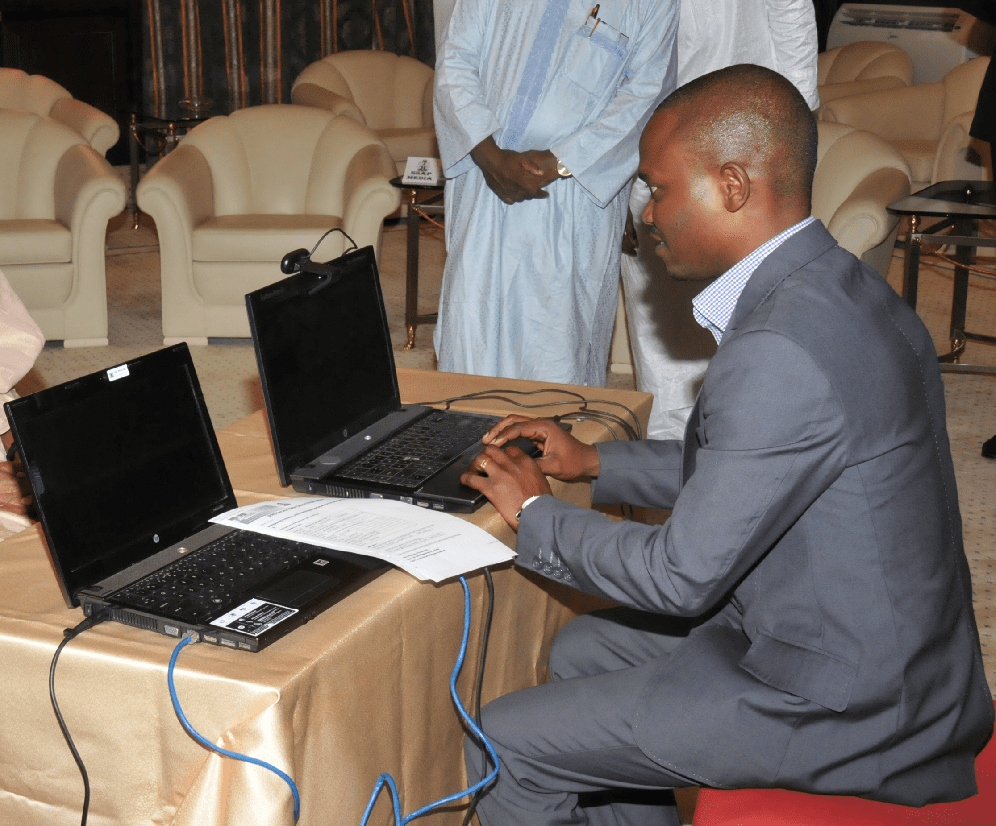
IPPIS carries out its functions in collaboration with; the Federal Ministry of Finance, Office of the Head of Service, Civil Service Commission, Office of the Auditor General of the Federation and MDAs that are enrolled on IPPIS.
The department has saved the Federal Government of Nigeria billions of Naira by eliminating thousands of ghost workers.