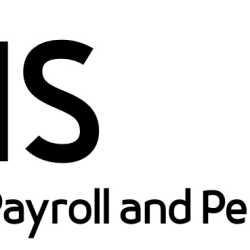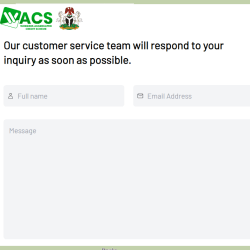You may access the portal of WACS (Workers Aggregated Credit Scheme) to contact the support team for inquiry, to register or explore other options on the dashboard. The official portal is: wacs.ippis.gov.ng
Inquiries interface
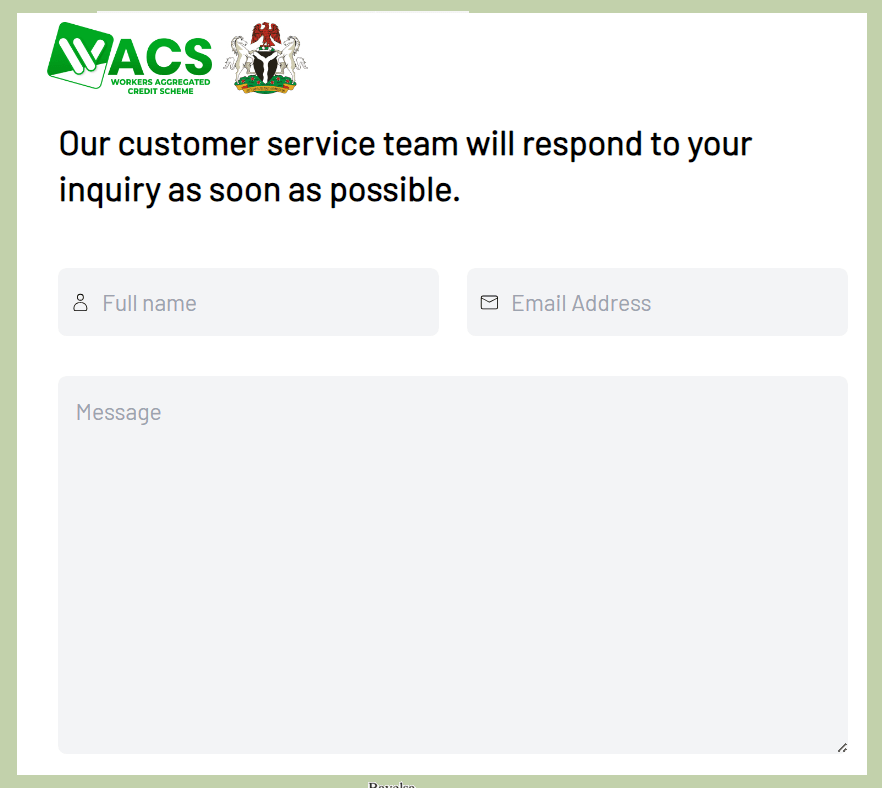
WACS is a technology used by the Office of the Account General of the Federation to enhance the ease of loan origination and termination within the Civil Service and manage credit in compliance with regulations.

The objective is to provide accessible and affordable loan solutions to federal government workers across Ministries, Agencies, and Para-starters

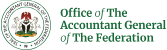
The Office of the Account General of the Federation (OAGF) launched the project, which aimed to facilitate government personnel enrolled on the IPPIS platform’s access to credit facilities by offering a consolidated platform for the administration and management of the credit facilities. All Federal Government workers who have registered on the IPPIS platform may access credit facilities and other financial services, which the OAGF can manage and administer efficiently through the WACS system.
How to create an account
To create an account, click on the Sign Up or Register button on the homepage. Fill in the required information: Your name, email address, and password. Once submitted, you’ll receive a confirmation email with further instructions to activate your account.
Account creation /user registration interface
How to get a loan through the WACS platform
After logging into your account, move to the Loan Application section. Fill out the application form with the necessary details, such as loan amount, purpose, and desired repayment term. Submit the form. The system will guide you through the process.
Login interface (for those that already have a WACS account)
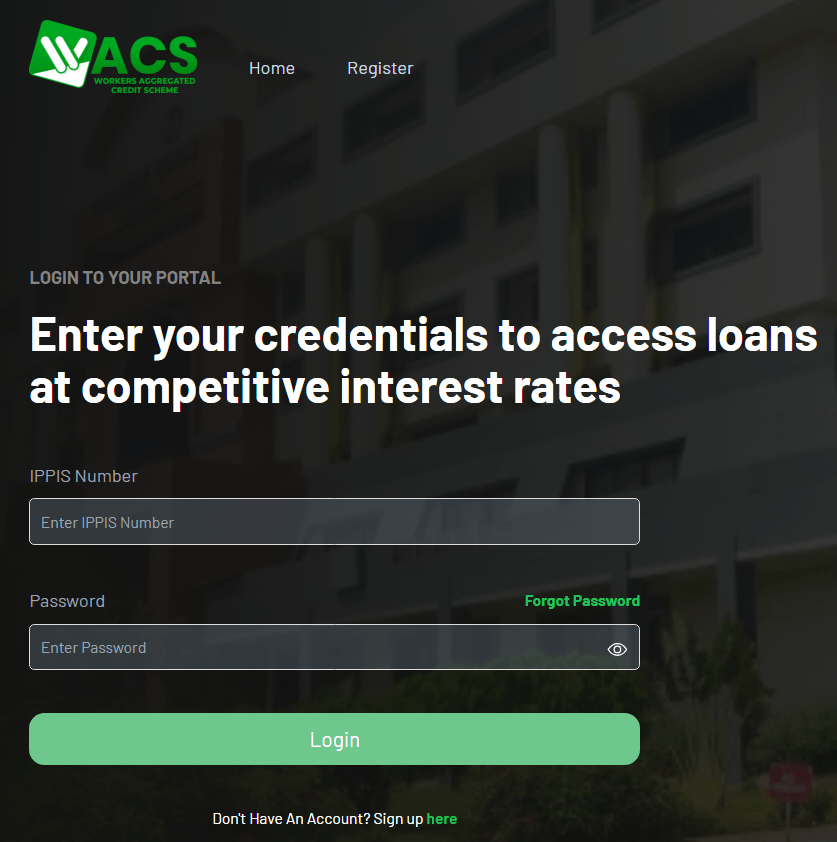
How long does it take to get a loan decision
The time it takes to receive a loan decision varies depending on the partner banks and their specific evaluation processes. In general, someone can expect to receive a decision within a few business days.
What happens once my loan is approved
Once your loan is approved, you will be notified through email or within your account dashboard. You will receive the loan agreement or contract, which outlines the terms, conditions, and repayment schedule. Review the agreement, sign it electronically, and return it as instructed. Afterward, the funds will be disbursed to your designated bank account.
How the progress of loan application be tracked
You can track the progress of your loan application by logging into your account and navigating to the “Loan Status” or “Application Status” section. Here, you will find real-time updates on the status of your application, from submission to approval and disbursal.
What should I do if I encounter technical issues with the platform
If you experience any technical difficulties, you may reach out to the WACS support team through the provided contact channels. Describe the issue you’re facing, and the team will assist you in resolving the problem.
How can I update my personal information or contact details
To update your personal information or contact details, log in to your account and navigate to the Profile or Account Settings section. Here, you can make changes to your name, address, phone number, or email address. Save the updated information.
Reference: wacs.ippis.gov.ng