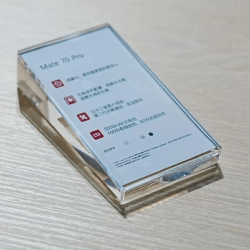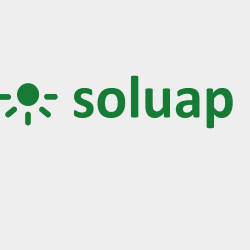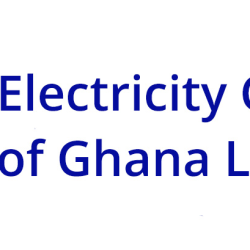Some people complain about hotels or other lodging places with suspicion they could be having hidden cameras inside the rooms to spy on them.
Simple tricks to solve the hidden camera spying issue:
- The moment you enter the hotel room, switch the lights off in the hotel room
- take your smartphone out and open your camera
- go to the video option and press record
- move around the room recording all lights, vents, etc
- what you are looking for is a red light in your video, if you see a red light it means there’s a camera in that position. A video camera picks up infra red lighting easily.

While the smartphone trick is effective for IR-enabled cameras, not all hidden cameras use infrared. Combining this method with the other techniques above can increase your chances of finding a hidden device. Stay vigilant and prioritize your privacy!
That’s a clever method! Using your smartphone to detect infrared (IR) lights is indeed one of the simpler ways to check for hidden cameras.
Additional tips for thoroughness:
1. Using Your Smartphone’s Camera to Detect Infrared Lights
- Why it works: Many hidden cameras have IR LEDs for night vision. These emit infrared light, which is invisible to the naked eye but can be detected by most smartphone cameras.
- Steps:
- Turn off the lights in the room.
- Open your smartphone camera (some modern phones may filter out IR light, so use the front camera if the main camera doesn’t show anything).
- Slowly scan the room, focusing on suspicious areas like smoke detectors, vents, mirrors, and any electronic devices.
- Look for small glowing lights or reflections in your camera.
2. Physical Inspection
- Check Common Hiding Spots:
- Smoke detectors, clocks, picture frames, and wall decorations.
- Air vents, power outlets, and alarm clocks.
- Mirrors (test for two-way mirrors): Place your finger against the mirror. If there’s no gap between your finger and its reflection, it might be a two-way mirror.
- Look for wires or unusual devices: Hidden cameras often require power, so look for odd cables or electronic devices.
3. Use a Flashlight
- Shine a flashlight in the room. Some camera lenses may reflect light differently, revealing their location.
4. Dedicated Hidden Camera Detectors
- Invest in a RF (Radio Frequency) detector or a camera lens finder:
- RF Detectors: Scan for wireless signals emitted by cameras.
- Lens Finders: Use a laser or LED light to detect camera lenses.
5. Wi-Fi Network Scan
- Use apps like Fing or Wireshark to scan the local Wi-Fi network. If a camera is connected to the same network, these tools can detect its IP address or device name.
6. Trust Your Instincts
- If something feels off, it’s always better to report your suspicions to the property management or leave the premises. Your safety and privacy are paramount.