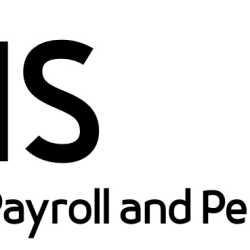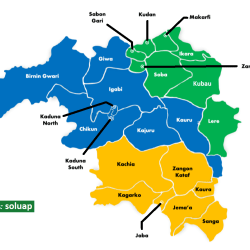Verification of Google AdSense account is easy but the user needs to get certain things right in order to have a seamless, interesting experience.

Take note especially of:
- National ID card
National ID card
You can use other verification documents like driver’s licence. Google lists the documents it accepts for verification on your AdSense account.
If you choose to use national ID card then you should avoid the one printed on paper as it may not be accepted.
Instead use the plastic card.
Below is a sample of the plastic card
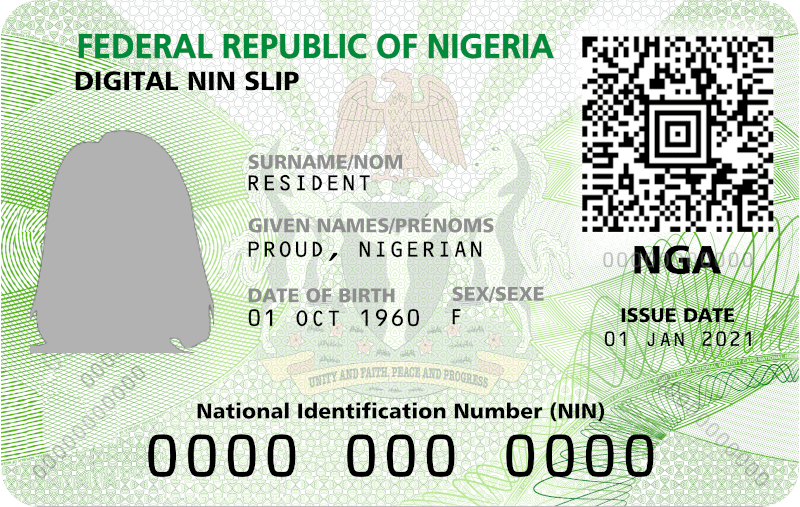
The national ID card has an online soft copy, maintained by NIMC (National Identity Management Commission), accessible on phones, tablets and computers.
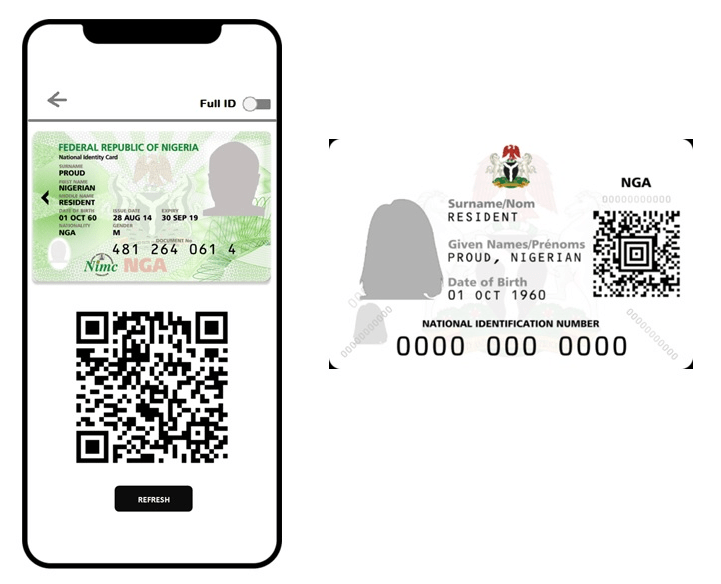
Get the card from a NIMC office close to you. If for any reason you can’t get it there then alternatively you can get it from a cyber cafe. At the cafe your plastic ID card will be printed for you. This is done after accessing your authentic soft copy online from NIMC.
You can use the plastic national ID card for your AdSense verification.
Having done with identity verification you’re to also verify your address. This is done by first submitting your address as indicated on your AdSense. Google then sends to you a 6 digit code through postal mail. The code is to be entered on your AdSense account.
(When writing your address you’re to enter the postal code of the area. If you don’t know the postal code you can search. It’s appropriate to enter the postal code correctly. Postal codes enhances sorting and delivering of mails.)
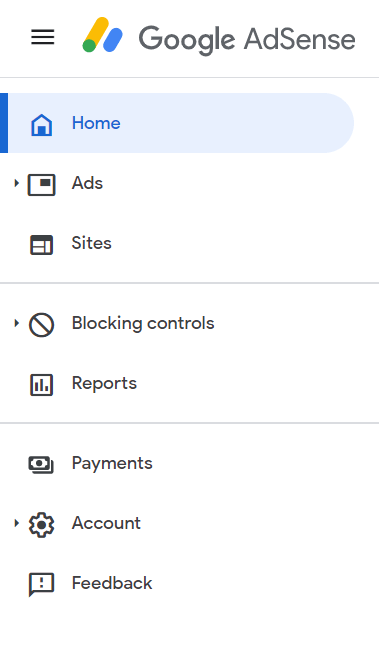
After about 3 weeks that your address was submitted, NIPOST (Nigeria Postal Services) may deliver the mail to you at your doorstep but if this doesn’t happen then proceed to the post offices in the town indicated on the address you submitted, get ready to check one post office after the other but first go to the main post office in that town. It’s usually called Central Post Office. Inform the NIPOST staff that you’re there to get your undelivered mail from Google AdSense. They’ll ask you to tell them your name so that they’ll check it for you. They may decide to ask for your national ID card too to also verify at their own end that you’re actually the one to whom the mail was sent. So it’s ideal to go there with your national ID card.
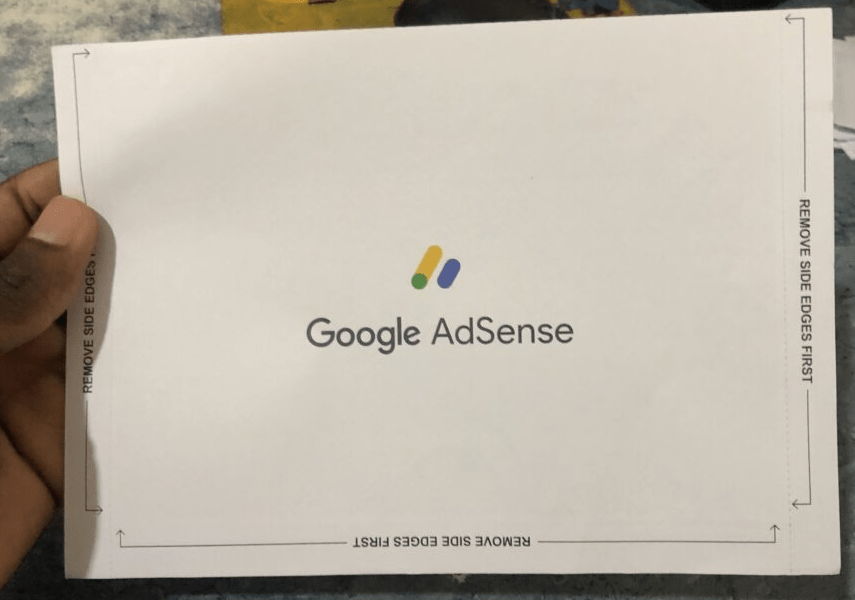
When they find your mail and hand it over to you, return and carefully open the envelope, log into your AdSense account, enter the code correctly, submit and you’re done.
More on Google AdSense
AdSense is an online advertisement service from Google.
It was founded in 2003.
AdSense enables content monetisation on websites by serving adverts. The adverts are administered, sorted, and maintained by Google.
To start using AdSense, someone needs to have a website that meets the program policies and guidelines. Also needed is a Google account and a valid postal address. Once you sign up, you can create ad units and place them on your website or allow Google do it for you automatically.
You earn money when visitors view or click on the ads.
AdSense features
- Free to join and use
- Compatible with many platforms and devices
- Offers a variety of adverts formats and sizes
- Provides reports and analytics
- Has a network of advertisers, publishers and partners
AdSense can help you generate income from your online content. However, it also requires some work and optimization.
Tips to improve your performance on AdSense
- Create high-quality and original content that attracts and engages your users
- Optimize your site speed and user experience
- Analyze your results and make adjustments when needed